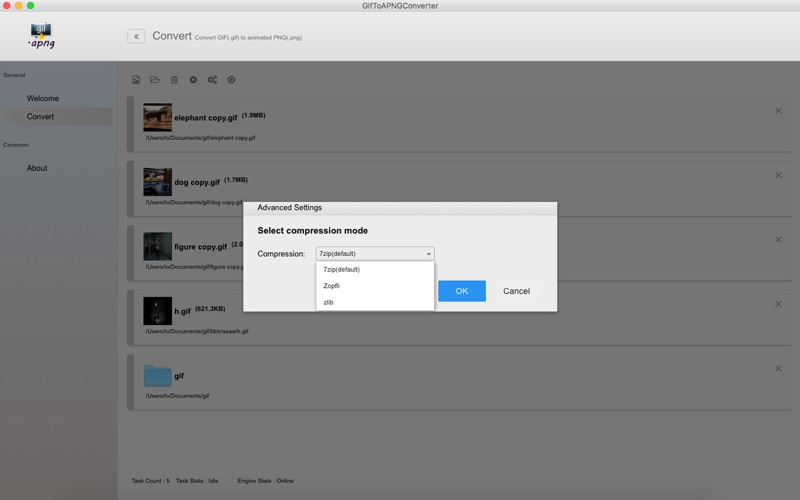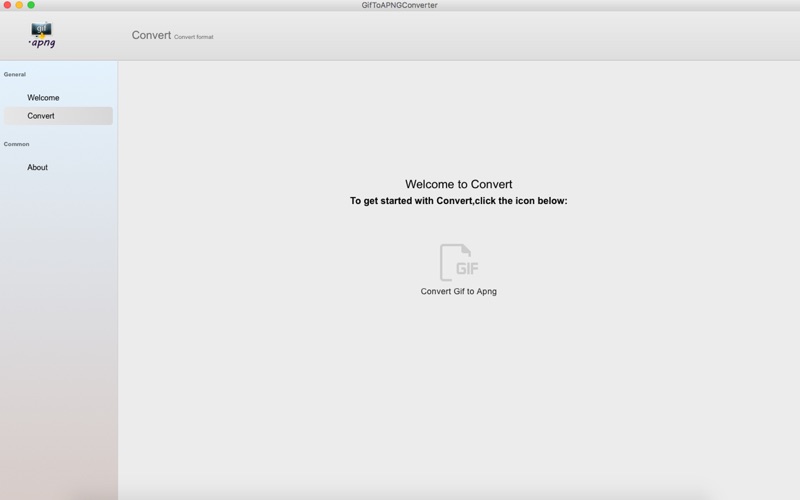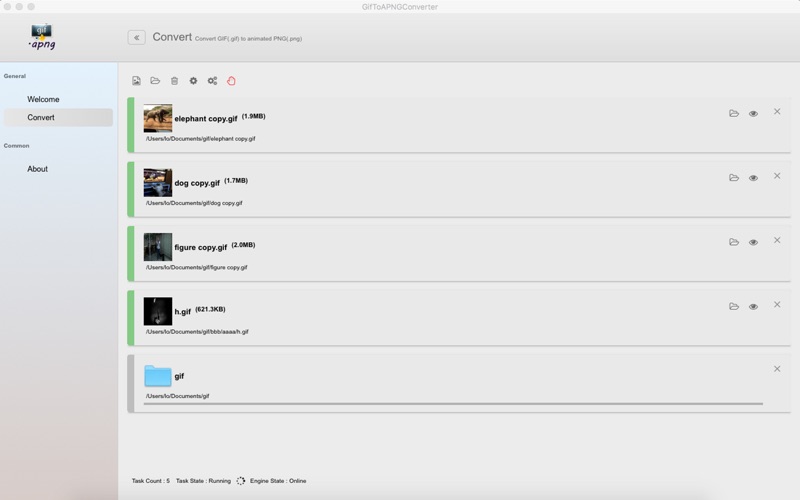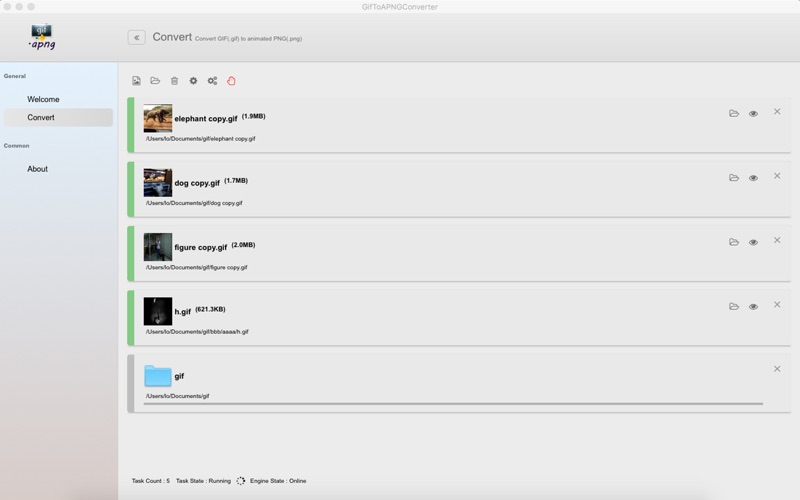
##Thank you for using our GifToAPNGConverter app. ##
==========================================================
How can I convert GIF files to APNG format on a Mac computer? GMagon GifToAPNGConverter is what you are looking for. With this app installed, you can easily convert animated GIF files to APNG format on Mac OS X 10.7 or later. This program can intelligently import APNG files one by one or import directory and convert them to APNG FORMAT quickly. It is a pretty handy app to have around if you deal with animated image files often. Try GMagon GifToAPNGConverter now and see how it can make your job easier.
GifToAPNGConverter is a very usefull app which lets you converts animations from GIF to APNG format.
It disproves the common misconception that Animated PNG files are always too big, as it actually creates APNG files smaller than the original GIFs.
The APNG is smaller than original GIF.
Its clear that bandwidth savings from switching to APNG could be quite significant, considering its a lossless conversion.
Alternative solutions like HTML5 video codecs or lossy animated WebP could produce noticable artifacts on computer graphics type of animation.
===================================================================================================================
1.Convert GIF files into animated PNG format on Mac
2.Support single conversion and batch conversion from GIF to APNG
3.Remove white pixels around the edges in the original GIFs
4.Finish conversion in three simple steps: import GIF files > set output path > convert
5.Complete conversion easily and quickly with lossless quality
6.Show up generated files in Finder after conversion
7.Clean and secure, no malware or adds-on
8.support three compression mode:
(1)zlib compression;
(2)7zip compression (default)
(3)Zopfli compression
9.support after convert success, compare the file size.